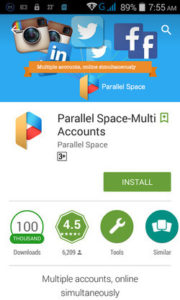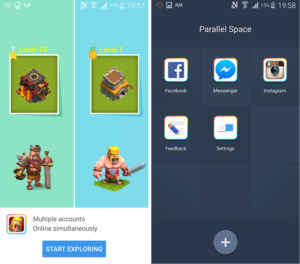Android is the most popular firmware which has a largest collection of android apps and counting. Android not allow us to only customizable apps but also offer for multitasking. We can run more than 1 apps in the same time.
I have already discussed ‘ How to run two Whatsapp with two numbers in the same android device’
Install Parallel Space
The app that allows you to log into multiple Facebook accounts, as well as for other apps, is called Parallel Space, and it’s available for free on the Google Play Store. To begin, search the app by name and get it installed, or head directly to the download page at the following link.
Clone Your Favorite Apps
When you first launch Parallel Space, you’ll get a quick feature tour. This informs you that there are more possibilities than just Facebook and Instagram—in fact, you can clone virtually any app or game, which is great if you share your device with others. But once you’ve viewed the walkthrough, tap the “Start Exploring” button to proceed.
At this point, if you already have Facebook or Instagram installed on your device, you’ll be offered a chance to log in to a second account immediately. But there’s more to the app than just that, so I’d suggest that you tap anywhere to dismiss this message
From here, it would be a good idea to see how the app-cloning process works to get the hang of things. So to begin, tap the + button at the bottom of the screen.
Next up, you’ll see a list of all of your installed apps. Simply tap any app in this list to clone it, then Parallel Space will get to work. A second instance of the app will be created momentarily, and this will work with almost any app. Apps to consider cloning include Facebook, Dropbox, Slack, Skype, etc.
But before you get too cloning-happy, there are a few apps that won’t run at all if they’ve been cloned. These include WhatsApp, Snapchat, and most Google apps, and there may be a few more incompatible apps.
Log in to Your Secondary Accounts
Once you’ve cloned some apps, you’ll see the secondary versions in Parallel Space’s main menu. You’ll see the cloned Facebook and Instagram apps in your app drawer with a + indicator. For example, Facebook+. Other cloned apps may not show up in your app drawer, but you can create home screen shortcuts for them from Parallel Space’s main menu.
To log into your secondary account, either select the app from within Parallel Space, or choose the + clone from your app drawer or home screen.
From now on, you can simply launch your regular app to view your primary account at any time. Then, just launch the clone through Parallel Space, your app drawer, or from the home screen and you’ll be able to use your secondary account.