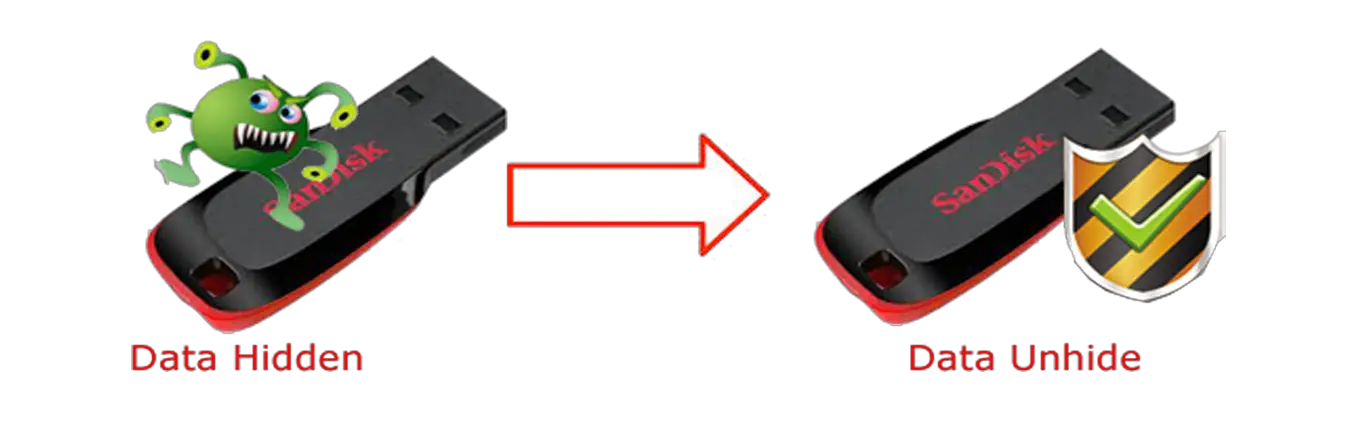HOW TO RECOVER HIDDEN FILES FROM PENDRIVE
External hardware devices such as pen drives are widely used for easy storage and transfer of files or folders. Sometimes users may not be able to see files or folders stored on pen drives. This be down to several reasons, the most common being that all files and folders in hidden mode. If the storage device doesn’t have this setting enabled, it could be due to undetected malware.Users may need to remove the autorun files first and then proceed with removing the infected files using a recommended anti-malware