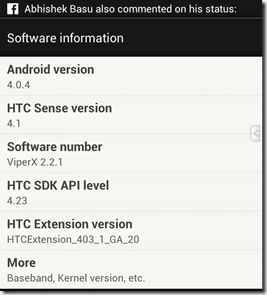What does “root” mean?
Rooting is essentially giving you administrative access to your device. Once your device is rooted, you will have an application by the name of Superuser that can be found in your app drawer. This application is where you can control the permissions of any applications that require “administrative” rights. This is a simple way of looking at it.
Run Special Applications
After you have rooted your phone, you can run special applications that require root access on your phone. When compared to regular applications, root applications provide more features.
As these special apps can directly deal with the Android system files, they can tweak your Android in more extensive ways. For example, you can uninstall multiple applications silently after you have root access using eUninstall.
Free Internal Storage
People who have low internal memory can transfer any application from internal memory to SD card after rooting their phone. There are some applications that provide the option by default. But if you want to force move an app by creating a symlink, you must use an app that only works on a rooted phone.
So those were about the merits. Nothing’s perfect and there are certain caveats associated with rooting an Android device.
Run Custom ROMs
One of the main reasons I rooted my phone was because I wanted to install and use custom ROMs on it.
These custom ROMs bring many teaks and performance fixes and are much more user friendly when compared to the stock ones. They are optimized in performance and battery are updated more frequently than the stock ROMs.
Remove Pre-Installed Apps
There are many cases where manufacturers and carriers will install apps that you wouldn’t want, like, or need. They’re just going to sit there taking up space on your planet!! The most likely case is that they’re set as system apps. You can’t normally uninstall/remove them. Rooting will definitely help to fix that.
Disadvantages of rooting Android device
Root Access / Super User access
Sure, it’s seems pretty nice to have this. Up until something goes wrong. Do note that one wrong setting or move in the wrong place/time, and “here comes the pain”.
CPU Clocking
Although there’s a wide variety of apps out there to help you increase and decrease CPU speed and at least some have pretty good safety features, someone is almost always bound to get it wrong and BBQ their device.
Bricking
This is the dreaded word of the rooting world. When you brick your device, it simply means your Android device is now a very fancy and very unusable brick. Yes, there are ways to fix it. It can be surprisingly easy to brick your device. The list of ways is mountain sized. You’d be amazed at some of them.
Ad Blocking
Yes, this one is also considered a downside. Keep in mind that those ads we’re all stuck with are also used to help generate income for the developers. Said income is often used to further develop the app you like using. Blocking those ads all the time might actually become a bigger problem than most would think. Attempting to edit/change an app manually for this purpose could render the app useless.
Warranty
It’s well known that rooting an Android device will void its warranty. Un-rooting might not work every time. So this particular problem is definitely situation dependent. It’s a matter of if you care about it or not and if the device was under warranty to begin with?
You’ve been acquainted and warned. If you think that rooting the phone to run special applications and custom ROM is worth is, go ahead. If you think it’s not worth the hassle, stay put. At the end of the day, it’s depends on your usage and what you want your phone to do for you. Of course, proceeding with caution no matter how great an expert you think you are is always advisable.
Should I root android device?
At this point, you most likely have noticed that most of the pros are the cons at the same time. That’s just how Android has always been. What it amounts to are these questions:
- Can you live with or outright get around the cons part of it and really enjoy rooting your device?
- Did you make a backup of your device before you attempt anything involved with rooting?
- Did you take the time to find out how to root your device properly?
With just 2 out of 3 of these questions answered as “yes”, you should be okay. All 3 and you should be in great shape to root android. If any 2 are answered as no, you might want to get help from someone that knows what they’re doing and perhaps will either charge you little or nothing to do it. Or outright leave rooting alone all together.