We describe here how we can manually reset WordPress passwords through the database.
Normally if you forget your password, you can use the WordPress password recovery feature to reset the password by e-mail. However, if this option is unavailable (for example, if the e-mail on your site is not working correctly) you can reset the password in the database manually.
Reset WordPress Password in the PhpMyAdmin
To manually reset the WordPress administrator password in the database, follow these steps:
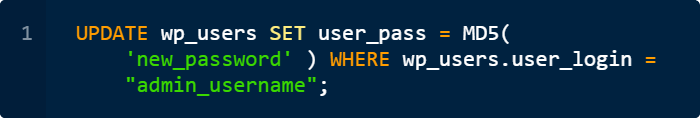
- Log in to cPanel.
- In the Databases section of the cPanel home screen, click phpMyAdmin.
- In the left-hand pane of phpMyAdmin, click the WordPress database. A list of tables in the database appears. Typically, the WordPress database is username_wpXXX, where username represents your cPanel username, and XXX is a three-digit number.
- On the top menu bar, click SQL.
- Copy and paste the following statement into the SQL query text box. Replace new_password with the new password, and replace admin_username with the administrator’s username.
UPDATE `wp_users` SET `user_pass` = MD5( 'new_password' ) WHERE `wp_users`.`user_login` = "admin_username";- This SQL statement creates an MD5 hash of the password you specify. WordPress requires that passwords are stored in the database in this format. If you try to update the password field directly with the new password, you will be unable to log in to WordPress.
- Some versions of WordPress use the table name wp_users, while other versions use a different name (for example, wpe6_users). If your WordPress version uses a table name different from the one in the above statement, use it instead.
- Click Go. phpMyAdmin updates the database with the new password.
- You should now be able to log in to WordPress as the administrator by using the new password.