WordPress is a popular CMS tool which can be used for blogs as well as business websites. Here you can find out how to install wordpress easily on your webserver or either your localhost server.
Here is the simple 6 steps to install WordPress in any server including your localhost (xampp/wamp)
Requirements
PHP & MysQL Installed Server
Preparation
- Download WordPress latest version zip file from WordPress.org
- Unzip the files on your local environment (Hard Disk, it may be)
Installation Step 1 (Copy the Files)
Copy the files on particular folder you want to run the wordpress application
Installation Step 2 (Create MySQL Database)
Create MySQL Database and User using PhpMyAdmin or any MySQL Database tool. (i.e. wordpress_db)
Step 3 (Run the Installer)
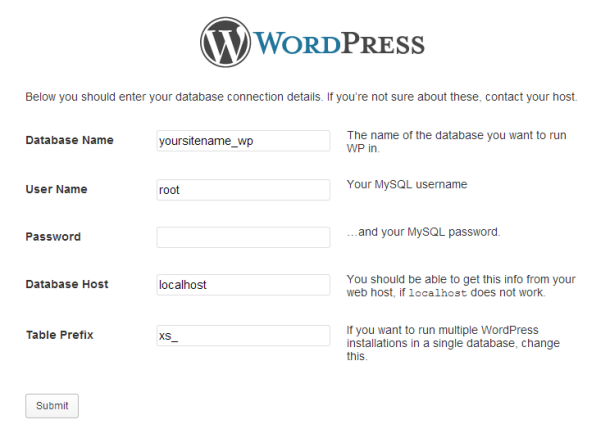
- Run http://yourhost/wordpress (your given directory name)
- WordPress now asking for database credentials. you just give the details that we created.
Installation Finished!. WordPress is now ready to use! Enjoy!!