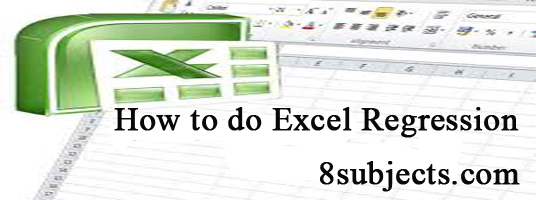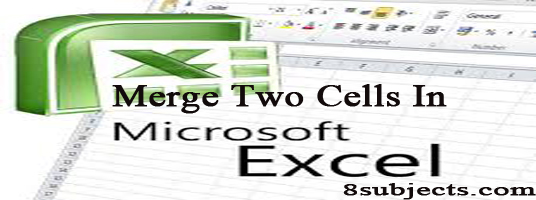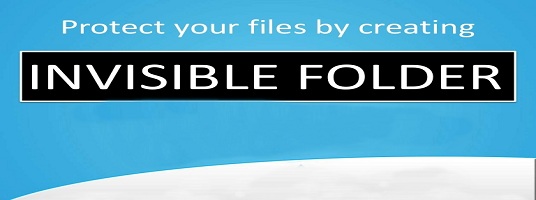Pen drive displaying only shortcuts – Solved
Most of us experienced with this kind of problem – “Pen Drive doesn’t show our files, it displaying only shortcuts of the files or the pendrive. Actually its happened because of some malware attacked. Here we explain some simple steps to clear the malware as well as to recover your files.
Read More »Pen drive displaying only shortcuts – Solved