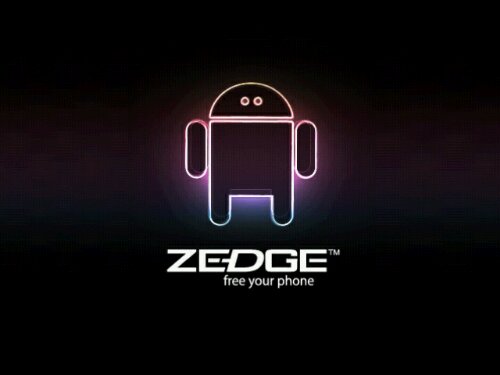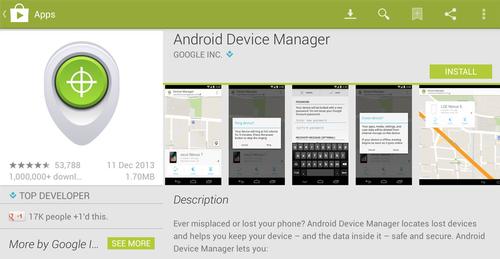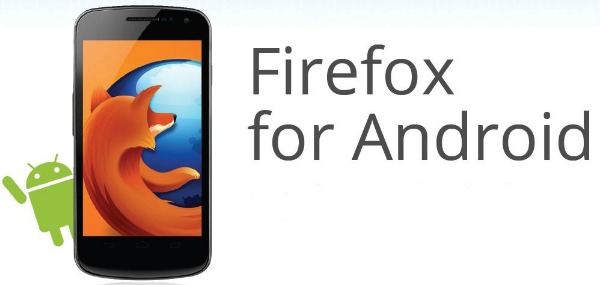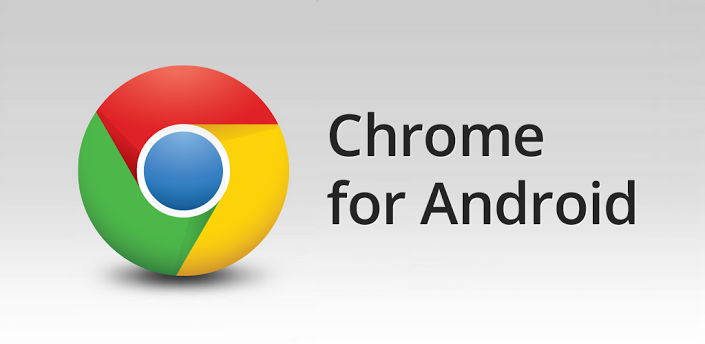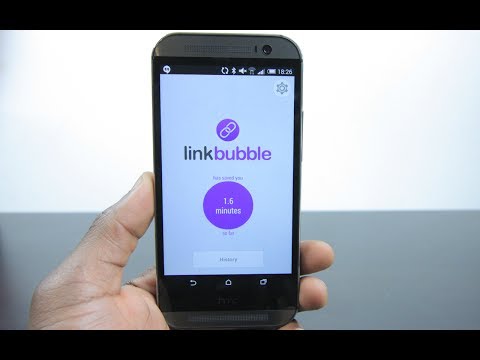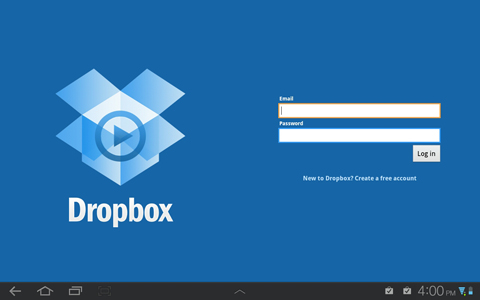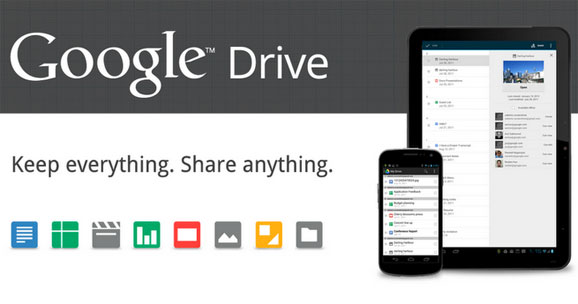AVG Antivirus
AVG Antivirus is a free antivirus app for Android. It is free and gives you many features to secure your Android phone from viruses, malwares and threats.
By enabling the Find/Locate Option, you can easily secure your Phone from theft. It connects to Google Maps and shares the location of the phone. Other features includes killing running tasks to free up memory, lock and wipe data to protect privacy, and scheduled scans.
[Get it]
Go Backup and Restore Pro
Go Backup is an all-in-one app that backs up your data. It can backup your phone contacts, messages, call log, and also the applications installed with app data to your SD Card. You can restore full backup or select what to restore manually.
[Get it]
Facebook for Android is the official Facebook App which allows you to communicate with your friends, family and clients right from your Phone. With the Facebook Android App, you can send messages to anybody on your friends’ list anytime, and you can do real-time chat too.
The app also gives you the option to update your status and photos. It also syncs your Phone contacts with Facebook friends and shows Facebook data in your Contact.
[Get it]
XDA
XDA is an Android application meant for developers and Android lovers. XDA is basically a forum where Android developers develop ROMs and share tweaks for the Android platform. XDA for Android is way of communicating for developers. You can ask questions and share answers, or talk about your favorite apps.
[Get it]
Viber
Viber is another free Android application which lets you send free messages and make free calls from your Android phone to other people who are also using Viber on their phone.
As long as both phones are Viber-enabled and have a data or Wi-Fi connection, then you can make free calls and send messages for free. You can also share photos and videos to your Viber Contacts for free.
[Get it]
Opera Mini
Opera Mini is one of the fastest, widely used browsers for Android phones. It has got a simple-to-use Interface which gives you the option to see either Phone View or Desktop View.
It also helps you to save your data bandwidth using Unique Compression Technology. Like Firefox and Chrome, it has the tab functionality to open multiple tabs at the same time.
[Get it]
UC Browser
UC Browser is another fast browser. Additionally, it supports multi-touch and also can recognize and navigate through voice commands. You need to Install Google Voice to make Voice Control work.
UC Browser uses Cloud Acceleration technique to load webpages immediately. You can download files through UC Browser at high speeds.
[Get it]
Battery Defender – Battery Saver
Battery Defender is the most effective app to extend your battery life. It is not as complex as other apps in the same category, apps like Juice Defender and Easy Battery Saver. It just gives you the option to enable or disable Battery saving, and it works really well on my phone.
It disables unnecessary processes and apps running in the background and stops Wi-Fi Connectivity when not in use or when the screen is off.
[Get it]
Zedge
Zedge is a popular site to download Phone stuff like Wallpapers, Ringtones, Notification sounds, Live Wallpapers etc for your android phone. There are 7.5 million free downloadable item to be downloaded in the app and you can preview wallpapers or listen to audio materials first before downloading.
If you are an app maker yourself, you can also sign in and upload your app right from the Zedge App.
[Get it]
Instagram is available on Android! This app lets you apply a variety of photo filters and effects after capturing photos within the app before you share it with other Instagram users.
The most popular feature is the app which gives you the ability to create photos with the Tilt-Shift effect.
[Get it]
Android Device Manager
Ever misplaced your phone, or had it stolen? Having Android Device Manager installed will allow you to track your phone, reset the screen lock, or in a worst case scenario wipe all the data from the phone.
[Get it]
Applock
A great little tool to give a little bit of extra security to your apps. You get the option to lock any app on your phone with either a pattern, password, or passcode (but not more than one). Especially handy if you’re planning on shopping, or banking from your phone.
[Get it]
Cam Scanner
Sometimes you might need to scan something but you’re not in a position to use one — it’s unlikely sure, but it does happen. CamScanner is a life saver in such a situation. Using your phone’s camera, you can use the app to quickly load a document onto your phone.
Direct from the app you can then turn scanned documents into PDFs, email them and, for premium users, you have access to an OCR function that will transform them into a text document.
[Get it]
Unified Remote
Fantastic tool for those of you who want to have a remote control for their computer for watching TV, or maybe for listening to music. Unified Remote will connect to your computer and turns your phone into a mouse, keyboard, or media remote.
[Get it]
Firefox
Firefox is the ever-popular web browser, but here it’s for your phone, rather than on your computer screen. Boasting speedy responses, and the option to sync all your bookmarks, tabs, and history to your phone, it’s ideal for any regular Firefox user.
[Get it]
Google Chrome
Another browser, this one is pretty much a miniature version of the Chrome you may be used to using on your computer. While this may seem strange, it comes with its advantages: like Firefox, you can sign in and sync all your bookmarks, settings, and even the tabs you have open. Chrome is definitely one to have if you like an easy transition.
[Get it]
WhatsApp is very similar to Viber, but instead of doing phone calls it’s a messaging service that aims to replace your texts. The principle is all the same though; rather than using your allocated texts, you can instead use a smidgen of data – fantastic if you have an unlimited data plan.
[Get it]
Link Bubble
A mobile browser specifically designed for mobile devices and makes opening links much much easier than it is in some browsers. Have you ever opened a link from an app and had to sit and wait for it to load? Link Bubble will load it in the background so that you can continue doing whatever you’re doing until it’s ready.
Find an embedded YouTube video? Link Bubble will redirect you to the native YouTube app. If you’ve ever found mobile links to be a pain then this is one for you. It even totals how much time you’ve saved.
[Get it]
Chrome Remote Desktop
Nice and simple, this one will let you access your computer (provided it’s online) from your Android device. No messing around and no games, all you need is the app on both your phone and your computer.
[Get it]
Dropbox
A cloud storage service, intended as a backup and/or transfer method for your files. Keep your files nice and safe on the off chance that you lose your tablet, or if you need that important work document off your computer.
[Get it]
Google Drive
Google Drive is a great cloud storage service, but it does double duty as an excellent mobile office suite. With Drive, you can access your important files from anywhere; create new spreadsheet, text, and presentation documents; and collaborate with other people, all from your Android. Throw Quickoffice into the mix, and you’ll be able to create and edit MS Officedocuments on the go.
Firefox Chrome is a great browser and is being bundled with more and more Android devices, but I encourage everyone to take a look at Firefox. The venerable browser’s mobile offering is as fast and robust as ever, and it gives you special tools to safeguard your privacy while browsing online.
[Get it]