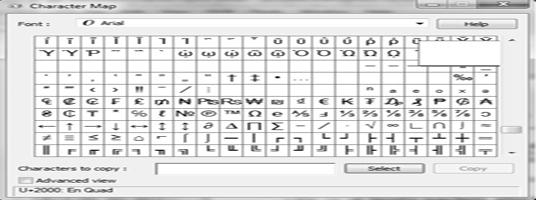Many of us use software for hiding our private files in Computer. But there are simple ways to hide a folder without using a software. This may be an old way, but still has a great use and effect. Not many of us know how doing this. Here I have given the step by step process for creating a windows folder without name.
Step 1
Create a folder in your destination place.
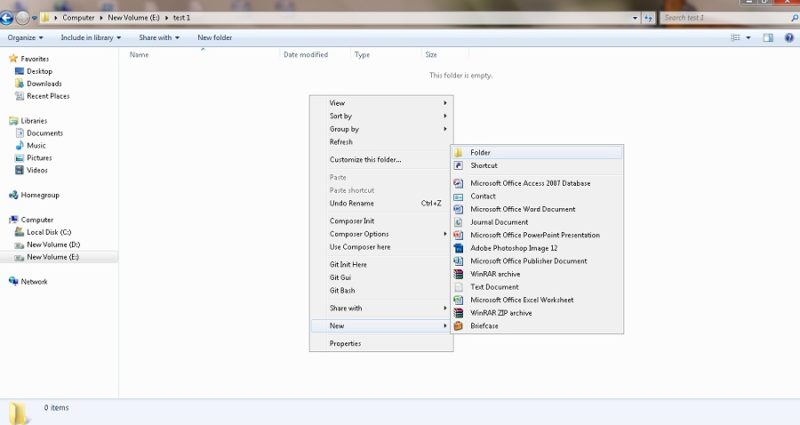
Step 2
After Creating a New Folder, Right click on the New Folder and select Rename.
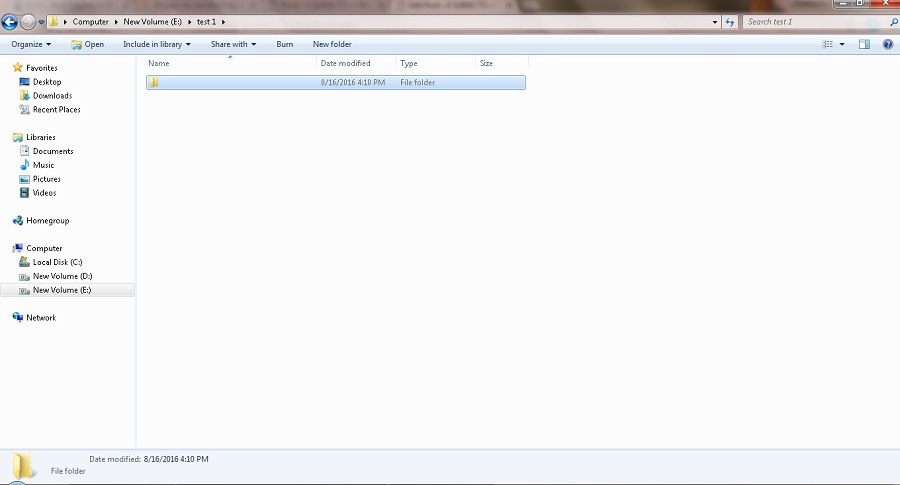
Step 3
Step 3 can done in three different ways. Select any one of the way of your choice.
- Erase the text and press ALT Key and type 255. After that, leave ALT key and press Enter.
- You can also use 0160 instead of 255.
This way will be little bit tough when compared to above two steps
Open Run and enter “Charmap” and hit enter. Now you will see a window with a set of characters. In between all of those character select an empty spacing. It is not a void space, it is a character. Select it and then copy the character from “Charmap”. Now paste the character instead of New Folder and hit Enter.
Step 4
Now the Folder without a name was created.
Now we will see how to invisible the folder that we have created without a name.
- Select the Folder without name and then Right-Click on properties>Customize>Change Icon
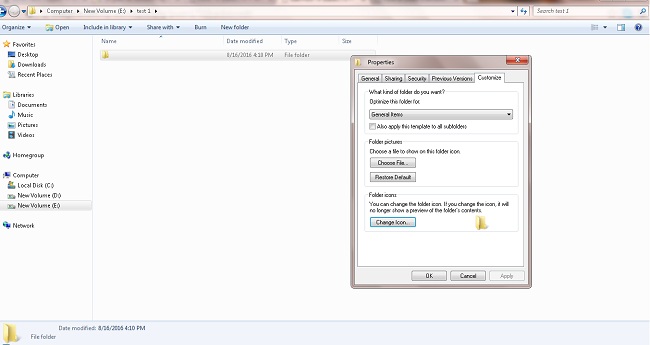
- Now scroll a little bit right side you will see an empty space, which is called as Invisible Icon. Select it and then click OK.
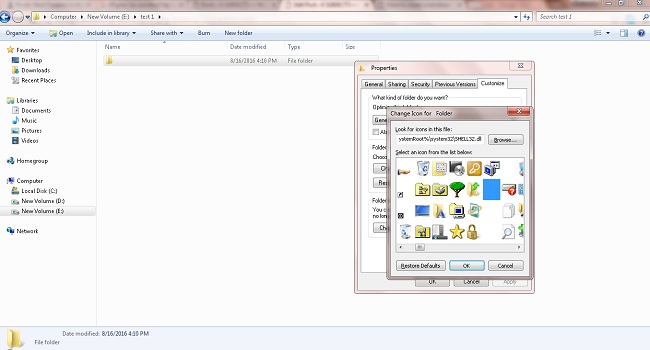
- Now the created folder without a name will be Invisible from our eye sight.
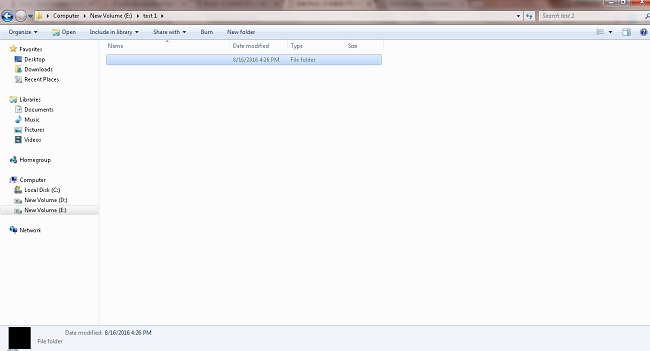
- If you click on the destination place where you have created the folder. The Folder will be opened.
Things to Note
- The important thing is that you have to type the numbers from a Numeric pad on your keyboard.
- You shouldn’t use the Numeric key which is along with function example (Number 1 with function!).
- If your using Laptop don’t forget to ON NUM lock.
- This trick only be supported in Windows.
I have created the Invisible Folder inside the Local Disk So You can see the created date and type of the folder. If you try to create in desktop Folder will be Invisible.