I have been using my Acer Laptop for a while (since 2009!!) . Now a days it makes me so irritates to power off automatically whenever i was at very important work. Should i need to replace my laptop battery? – When the question arises, first i need to test laptop battery of mine to get the answer that which is having laptop battery life or not.
Windows has a wonderful tools(?!) on its own, Really friends, trust me. 🙂
But all the wonderful tools is at hidden place of its core. Here is the secret revealed.
Here is the instructions for Windows 7.
- Click Start button and type cmd in Search programs and files box
- Right click on cmd.exe listed at the top of the Start menu and click Run as administrator
- In the command prompt type cd %userprofile% and press Enter
- Next type powercfg -energy in the command prompt and press Enter.
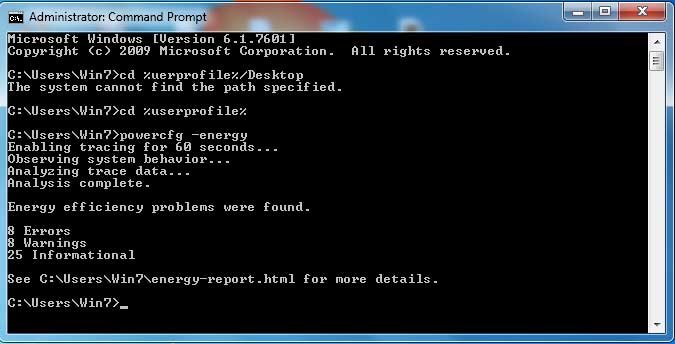
Now you can see the diagnosis of laptop battery in the energy-report.html file.
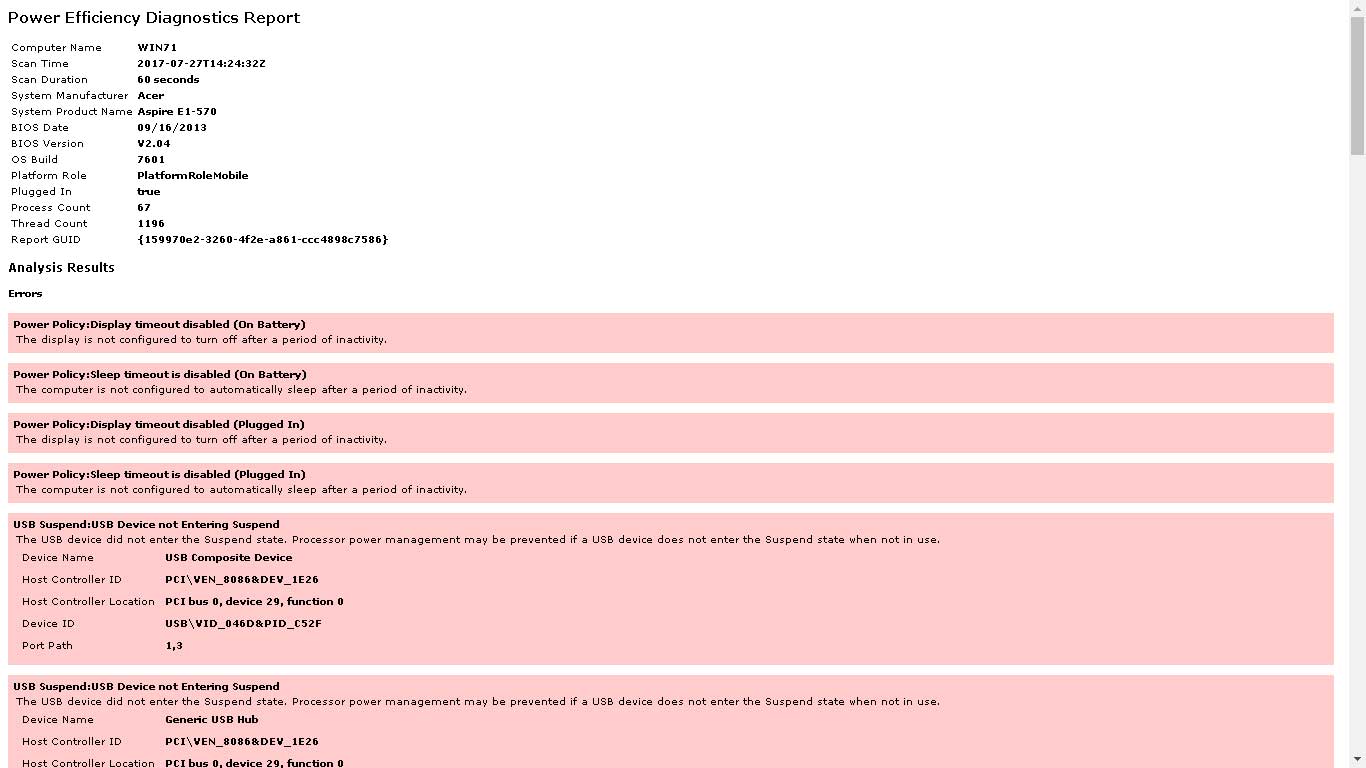
Test Laptop Battery
In the above battery test report file you can find the below details:
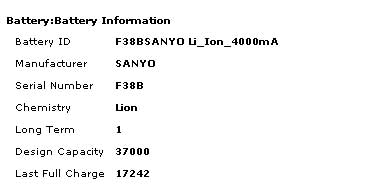
In this battery information you can find the Design Capacity as 37000. But the last full charge shows as 17242 only. So the battery can’t get fully charged because of its faulty. So its time to replace it. 🙁
How to extend laptop battery life
here are some tips to get best laptop battery life and extend it of course.
- Do not charging the laptop always after its got fully charged too. This is biggest mistake of novice laptop users to drain and damage the battery life too soon.
- Do fully drain once in a month. It also needs even for a mobile battery to get it works as good.
- Always use Power Saver mode.
- Avoid Multi Tasking. It drains battery so badly.
- Use Compatible branded batteries only. It avoid so many issues with battery.