We all use Aadhaar in India for all government schemes. But is that secure to share our information everywhere? This is the guide to check.
Aadhaar Card Authentication History
Unique Identification Authority of India (UIDAI) has started a new service to help Indian citizens to check their Aadhaar authentication history. The new move will help the Aadhaar issuing authority to improve the security of Aadhaar.

This special service is designed to help Aadhaar cardholders(Indian Citizens) to check if anyone authenticated their Aadhaar ID with a biometric, one-time password (OTP), or demographic details. The service is meant to help you keep track of authorized and unauthorized verification on your Aadhaar account. The service is integrated into UIDAI’s web portal itself.
The growing concerns of registered residents pushed UIDAI to create a new service. The recent misuse case of Aadhaar by Airtel Payments Bank was the major reason. In the case of Airtel Payments Bank, retailers used the Aadhaar verification data to open payment bank accounts without the customer’s consent.
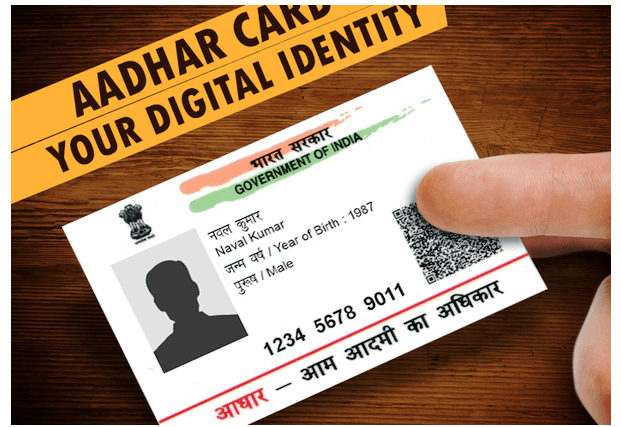
Think of this service like debit and credit entries on your bank passbook that helps to keep a tab on the money in your bank. If you see an unauthorized authentication on your Aadhaar account, you can raise a red flag.
While the introduction of this Aadhaar checking service is welcoming news, it is not as user-friendly as it should have been. The online portal only shows the history of authentication. It doesn’t reveal the names of individuals that tried to authenticate records, it rather gives the code of the service provider that tried to authenticate your account.
You can only check up to 50 transactions from the last six months using the service. You cannot get any details of the institution, the alphanumeric response code is not good enough according to most users. However, if you want to identify the service provider or institution, you can contact UIDAI by calling 1947 or writing an email to help@uidai.gov.in
Another way to verify the authentication details is by going to your mailbox and checking the corresponding emails from UIDAI. Cross-check the response code mentioned in the email and on the portal. UIDAI also offers a way to lock your biometrics. You can lock/unlock biometric verification from UIDAI’s website or Aadhaar app. Here are simple steps to check the Aadhaar authentication history.
- Visit the UIDAI’s official website that is https://resident.uidai.gov.in/.
- Select the “Aadhaar Authentication History” link under the Aadhaar Services column.
- You need to enter the UID/ the 12-digit Aadhaar number.
- Enter the security code correctly in the respective box and click on “Generate OTP”.
- Select the “Authentication Type” by clicking on the drop-down arrow.
- You can choose the start and end date from the calendar to check the history.
- Enter the number of records and the OTP in the box and click on the “Submit” button.
- UIDAI’s website will display the history in a tabular format that includes the date, time, type ID, and authentication type among others.